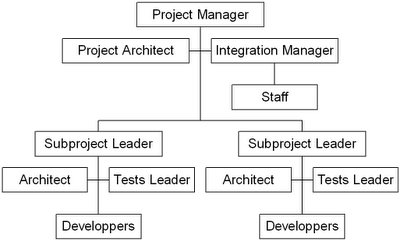The Master Mind principle consists in a group of capable and as much as possible complementary people, who cooperate in the spirit of harmony, in order to gain power.
Plans are useless without the power to translate them into action…
The idea behind a Project Management Master Mind is the organisation of a group of professionals dedicated to manage projects, a bit like an informal Project management Office.
A Project Management Master Mind aims at achieving the following objectives:
- Managing projects to successful completion
- Sharing knowledge and information – power is ‘organised knowledge’
- Sharing brainstorming power, decision power and responsibilities
- Sharing a common vision
- Providing coherent answers and solutions to project stakeholders – maximising credibility
- Ability to keep functioning at near full strength, when one member is temporarily missing
The best source to create your Master Mind is within your team.
In your Project Management Master Mind it is recommended to include people with different backgrounds, experience and responsibilities, as for example:
- Business – such as Business Analyst
- Technical – Such as Technical Leader / Architect
- Resource Management – Such as Manager
For the organisation of your Master Mind, you may also want to consider the following:
- Master Mind members should be located close to each other as much as possible, in order to facilitate the communication as per the points below
- They should keep each other informed first and systematically – so each member of the Master Mind is credible when standing on his own
- They should meet often, with regular formal and informal meetings, such as when higher-management or customer is seeking information / answers or decisions need to be made
- They should seek each other’s agreement for every significant decision – decision that are decided by a group in harmony are more sound and much more difficult to shoot down
- They should assume full responsibility – The Project management Team is responsible for everything that is going on within the project!
- They should support and be loyal to each other – discuss any issue or sensitive subject with the person face to face and nobody else, and give empathy
 CASoft Blog
CASoft Blog









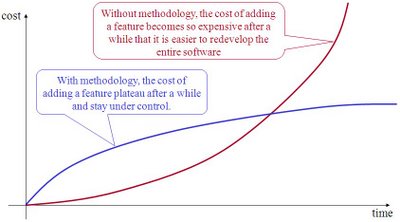
 18 Lessons are listed and thoughly documented, using examples from reknown Hollywood projects.
18 Lessons are listed and thoughly documented, using examples from reknown Hollywood projects. Queries can be created to research Work Items.
Queries can be created to research Work Items.
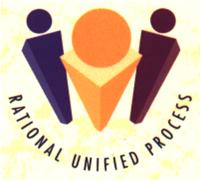
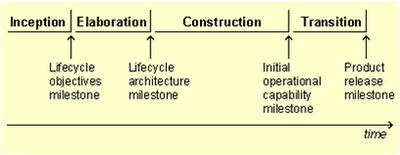
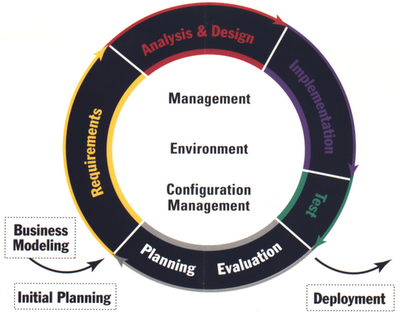
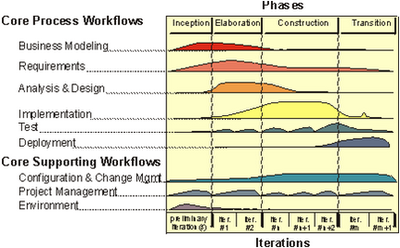 Requirements Management:
Requirements Management: