About Scrum we like the philosophy and the following practices:
- Feature prioritisation sessions
- Undisturbed iterations (called Sprints)
- Functionality presentation sessions
- Self-organising teams
In a nutshell, SCRUM principles are as follows:
- All management responsibilities are divided between 3 Scrum roles:
- The Product Owner focus is focused on Return On Investment (ROI)
- The Team is responsible for developing functionality. Teams are self-managing, self-organising, cross-functional and they are responsible for figuring out how to turn Product Backlog into an increment of functionality.
- The Scrum Master fills the position normally occupied by the Project Manager. He is responsible for the Scrum process. Like a sheep-dog, he’s responsible for keeping the flock together (focused) and keeping the wolves away (undistracted).
- Each Sprint is an iteration of 30 consecutive calendar days
- A Sprint starts with a planning meeting, where the Product Owner presents the highest priority Product Backlog (4 hours) and the Team plans out the Sprint (another 4 hours).
- A Sprint finishes with a Sprint review meeting (4 hours), where the team present what was developed. Then the Scrum Master holds a Scrum retrospective meeting with the team.
- Artefacts:
- A Product Backlog lists the features with estimates, associated Sprint and remaining work (days) – maintained by the Product Owner
- A Sprint Backlog lists the tasks, which the team defines for turning the Product Backlog they selected into an increment of functionality, associated with the Originator, the person Responsible, the Status and the hours of work remaining – maintained by the Scrum Master -No Gantt-chart
- Rules:
- A fairly complete set of rules can be found here: http://www.agileadvice.com/archives/2007/05/scrum_rules.html
For more information, get the book form Ken Schwaber – Agile project Management with Scrum – click on the image below:
 CASoft Blog
CASoft Blog

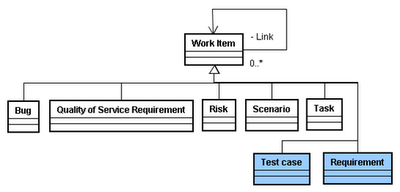 The recommended links organisation is as follows:
The recommended links organisation is as follows: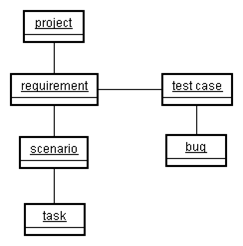 Queries and reports can be developed in order to retreive any data from TFS. There are existing reports, such as Bugs rate and Remaining work.SharePoint Web Access allows web access to all the information in TFS: Work items, Queires, Reports, Documents, Source Control, Builds and also Timesheets. SharePoint can be used by project Stakeholders, including the Customer if you wish.
Queries and reports can be developed in order to retreive any data from TFS. There are existing reports, such as Bugs rate and Remaining work.SharePoint Web Access allows web access to all the information in TFS: Work items, Queires, Reports, Documents, Source Control, Builds and also Timesheets. SharePoint can be used by project Stakeholders, including the Customer if you wish. Queries can be created to research Work Items.
Queries can be created to research Work Items.